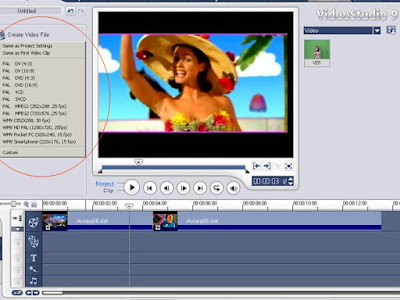-First you login to your GMAIL account and go to
settings->forwarding and pop->enable pop3
open opera go to tools-> mail and chat account as shown
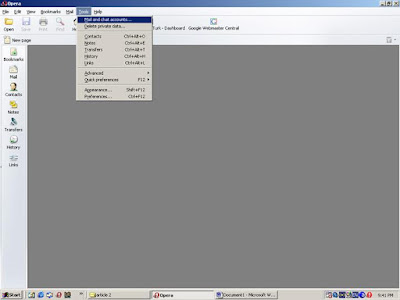
and then click on new and select the first option (see below)
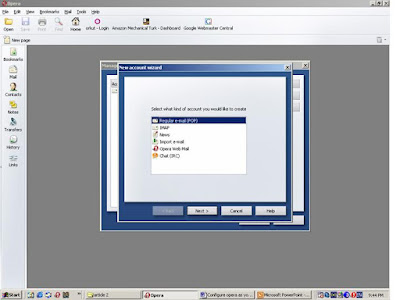
and in real name field you give the name to be displayed in your mails. Click on next
Give your login name and passwords
Set incoming server as pop.gmail.com
And outgoing server as smtp.gmail.com
Click on finish!
Now you can get all GMAILS in your opera inbox (encircled region)
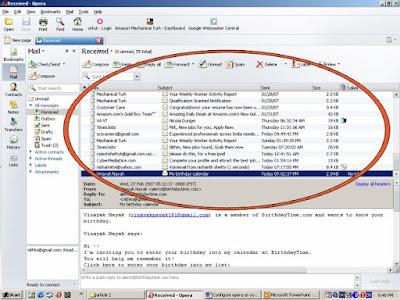
Advantages.
-You need not open web page of GMAIL and login there
-You can save messages in your HDD
-You can create groups of contacts and send messages to a particular group



 and click on Create video file then choose the appropriate format from the dropdown list.
and click on Create video file then choose the appropriate format from the dropdown list.